This is also known as "sideloading", and the easiest way I've found is to use your Kindle's unique email address, and send it to your device that way. Here's how to do it.
(Disclaimer: I personally don't have a physical Kindle device. I only have the Kindle app, installed on my tablet and phone. These instructions should still work, however; if you have a physical Kindle, and know of a better way, please let me know in the comments below.)
First, you need to download the mobi file onto your computer.
Then, visit the Amazon website from your computer. Sign in, if you have not already done so:
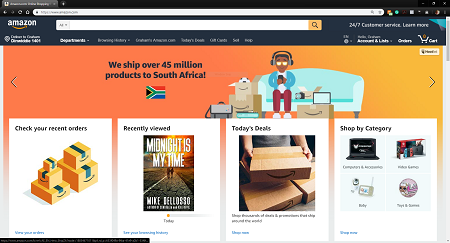
Hover over "Accounts & Lists", on the right-hand side, below your name. This will pop up a menu. Then click "Your Content and Devices":
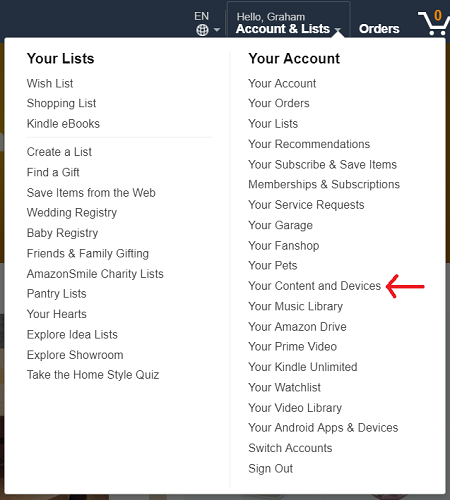
Click on the "Devices" tab, and your Kindle should be displayed in the list:
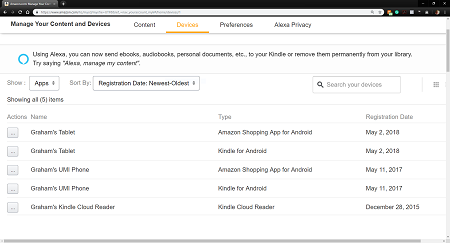
I have a few listed here because I happen to have several apps installed on several different devices. Depending on your setup, you might only have one. Find your Kindle and click on the ellipsis button ("...") to the left of it. This will pop out a panel with all the details of that device:
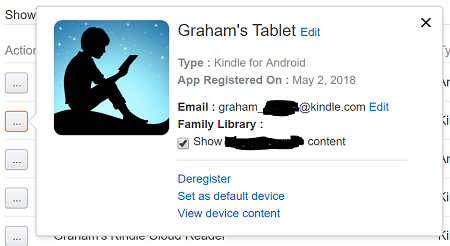
Look at the line that says Email. That's your Kindle's own personal email address. Open your favourite email client and email your mobi file to that address.
After it's sent, wait a few minutes and refresh your library on your Kindle. Your book should appear. It'll also show up under the "Content" tab of "Your Content and Devices" on the Amazon website.
No comments:
Post a Comment