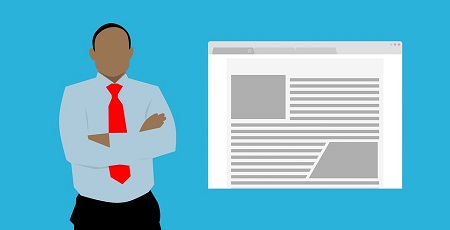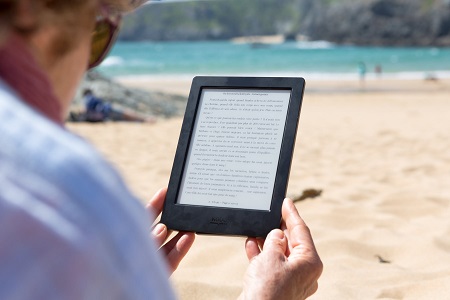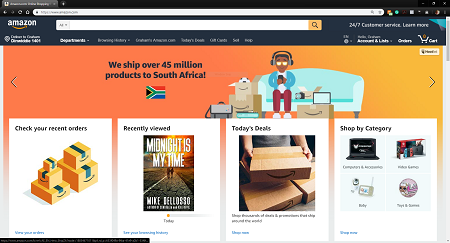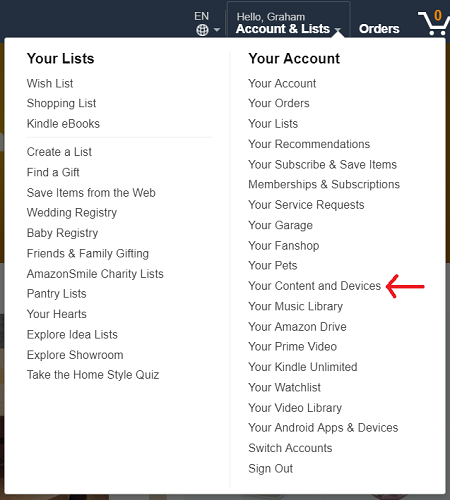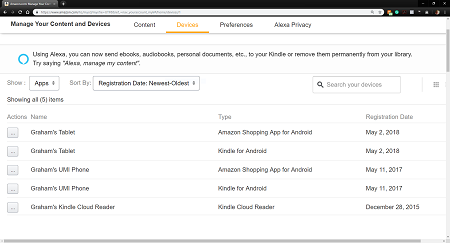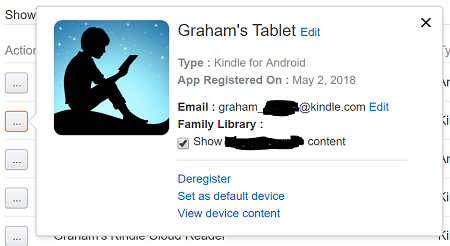The other week, I mentioned on a readers' group on Facebook, that I'd be cleaning out my Goodreads to-read shelf, and (among other things) removing all books that were in KDP Select.
I got into a bit of hot water over that, with people wanting to know why. I don't mention it that often on my blog (most recently, I alluded to it in the post
Alternatives to Kindle Unlimited), but if you follow me elsewhere on social media, or we share any mutual Facebook groups, you might know that Amazon exclusivity is something I whine about often. It's time I put my money where my mouth is, so to speak.
What is Amazon Exclusivity?
In order to fully understand my reasoning, it's necessary that you understand a little thing called KDP Select. Unless you're an author, you've probably never heard of it, so let me explain:
When an author uploads their book onto Amazon's Kindle Direct Publishing platform, they get asked if they want to enrol in something called "KDP Select". If they choose to do this, Amazon gives them certain perks, like higher royalty rates, certain marketing and promotional opportunities that wouldn't otherwise be available, and the option to have their books in Kindle Unlimited (Being in KDP Select is the only way for a self-published author's books to get into Kindle Unlimited).
In exchange for this, Amazon requires that that author's ebooks not be available anywhere else. No other retailers, no digital libraries, and certainly not the author's own website. The author isn't allowed to give their ebooks away, either as prizes for contests or as incentives for signing up for newsletters, etc. And Amazon enforces this policy strictly - in fact, they've been known to ban authors in KDP Select because they happened to find one of those books available for download on a pirate site!
Some authors have no problem with this arrangement, and indeed, it can be very lucrative. The higher royalties from sales, and the additional income from people reading their books on Kindle Unlimited, often more than makes up for the lost royalties at the other stores.
The Problem With Amazon Exclusivity
But there's more to this story, and I personally believe that authors who enrol in KDP Select make a conscious decision to put their own selfish, short-term success ahead of the long-term success of the ebook industry in general.
You see, every ebook that's exclusively available at Amazon is another nail in the coffin of every other retailer out there, struggling to stay afloat. Retailers who suddenly aren't allowed to stock that book. This isn't hyperbole: you might have never heard of Sony E-Books, Diesel E-Books, 'txtr, Oyster, or Flipkart E-Books. These were international e-book retailers who went out of business, and whose demise can be directly linked to them being simply unable to compete with Amazon.
And, of course, those companies had employees who found themselves out of work. And those employees had families who found themselves unable to eat, or who lost their homes. Isn't a little bit of social responsibility called for, here?
Why Would Authors Do Such a Thing?
Now, I understand why authors enrol their books in KDP Select. Maybe for some of them, it seems like a no-brainer. It's certainly lucrative, and plenty of authors make buckets and buckets of money off Amazon, and never consider anyone else. At least, the promise is the
potential to make buckets and buckets of money by having their books in KDP Select and Kindle Unlimited, even if few authors ever actually achieve that.
But, as I mentioned in my
Alternatives to Kindle Unlimited article, what about those people who don't have access to Amazon (either because of technical restrictions because of where they live, or because they can't afford to buy books)?
But it works for these authors because we
readers have created a situation where it works. Those of us with access to Amazon will automatically go straight there to search for books. If Kindle Unlimited is available where we live, we're going to subscribe to it, because why not? We just don't care about all those other companies struggling to make ends meet. And I have this vision in my head of Amazon laughing maniacally at their fates.
How Can You Help?
I'm not saying don't buy books from Amazon. I'll still buy books from Amazon, if they offer me the best deal on any given ebook. I'm saying you should certainly shop around first, and check what the book's price is on
Kobo, or
Google Play, or (for self-published books)
Smashwords... and if a book's not available on those platforms, think twice about buying it because the chances are high that Amazon isn't
allowing them to make it available.
And if you want to sign up for a subscription reading service, use an a
lternative to Kindle Unlimited, knowing that the books in Kindle Unlimited have been paid for in blood - the blood of all those people and their families who work for
Scribd. Or
24Symbols. Or
Playster.
Lastly, if this article has moved you, please spread the word. Share it widely on your social media platforms, email it to people, and discuss it with your book-buying friends. I've even met some people who actually had no idea there even
were alternatives to Amazon, when it comes to buying ebooks. If you were one of those people, prior to reading this article, then I sincerely hope you've found it enlightening. Please share that enlightenment with others.