I took some time over the past few weeks to work on my website a little. I fixed some niggly issues that have been bothering me for a while now, and also added a cool scrolling books "carousel" on the top of most pages.
Being a software developer, I find it really freeing that I can code my website completely from scratch. Most authors just use a Content Management System like Wordpress, but the advantages of doing it my way are that a) I don't have to fight with what's available in Wordpress to achieve what I want, and b) there's no code on my site that I didn't put there.
If you've never visited my website, I urge you to take a look. Here are the changes (I'm specifically not including screenshots - you'll have to go look for yourself):
Collapsible Menu on Mobile
If you browse the site from your desktop computer, there's a menu bar at the top. It has few enough items that they all fit on a screen. However, if you'd visited it from a mobile phone before, you would have noticed that this menu was always displayed, and "wrapped down" to take up half of your vertical screen.
This has now been fixed - you now see the traditional "Hamburger" button at the top-right of the screen, and you can click it on your mobile phone to expand or collapse the menu.
Link to Privacy Policy on Mobile
Another thing you've undoubtedly noticed, if you've ever browsed the site from a mobile device, is that the "Sharing Buttons" are docked to the bottom of the screen. But at the very end of all pages, there's a link to read the Privacy Policy. The problem was, on mobile, you could never see that link because the sharing buttons covered it.
Also fixed: the sharing buttons are still docked to the bottom, but now there's enough space after the last paragraph for you to be able to read it on mobile.
Scrolling Books "Carousel"
This one's a little different. If you've ever browsed the site from a tablet, or your desktop or laptop, you would have noticed a scrolling "slideshow" of my books docked to the top of every page. It wasn't visible on a mobile phone, because the slides were too big to be practical on such a small screen.
I completely ripped it out. Aside from it not being visible on a mobile phone, each slide only showed a single book, so there was a lot of wasted space.
It's been replaced with a list of book covers that you can click/touch and drag, to scroll through all the books I've written. It looks way more modern, and it looks just fine on a phone, too.
I hope you appreciate all these changes... especially this last one, which I personally think is really cool! :-)
To visit my website and see them for yourself, click here.
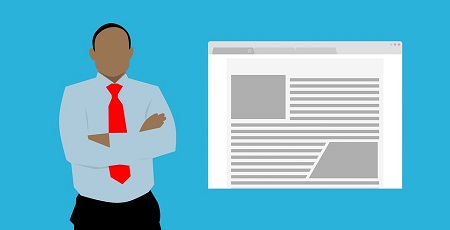
No comments:
Post a Comment